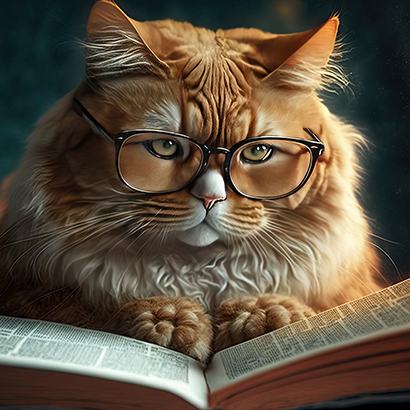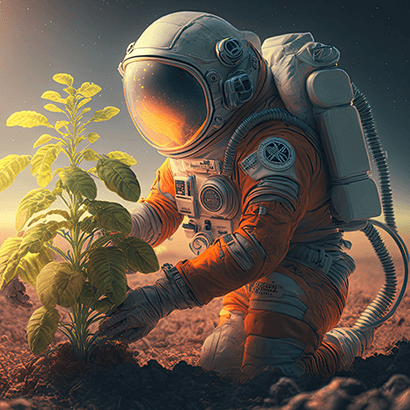Optimizing Your Use of AI Tools: Best Practices & Strategies
Using AI effectively involves more than just picking a tool and typing a question. Below are some practical steps and considerations to help you choose, use, and evaluate AI tools in a way that feels both human and efficient.
- How Do You Identify the Best Tools?
- Define Your Objectives
Start by clarifying the exact task or problem you need help with. Some AI tools are better at language translation, while others might be better at data analysis or creative writing. - Research & Compare
Look at benchmarking sites, read case studies, and check out independent reviews to see where each tool has its advantage and where others fall short. - Test Functionality
Most platforms offer free trials or demos. Take advantage of these to see how well the tool meets your specific needs. - Check for Integration
Even the best AI tool won’t be helpful if it doesn’t fit into your existing systems or workflow. - Community & Expert Feedback
Visit forums, subscribe to relevant Substacks, and follow industry experts. Their insights can save you time and headaches. - Recommended Website to compare AI Tools:
Take a look at this reddit stack link.
- How Do You Identify Tools That Are Just Re-skins of an AI Engine?
- Analyse Features
A genuine AI tool should offer unique features that go beyond what the base model (like GPT) provides. - Check Documentation
If the documentation is vague or lacks details about proprietary improvements, the tool may just be a basic re-skin. - Compare Outputs
Run the same prompts on both the purported “new” tool and the original AI model. Identical or nearly identical results can be a red flag. - Investigate Development Claims
Ask providers to explain the specific enhancements they’ve made. Legitimate developers will have a clear answer. - Use Aggregation Resources
Some websites track whether tools are original, re-skinned, or simply combining functionalities from multiple sources. - Recommended Resources:
A paper discussing different Text Creation AI Tools: https://epoch.ai/data/ai-benchmarking-dashboard
- How Do You Decide Which AI Tool to Use Among Several Suitable Options?
- Set Priorities
Rank your must-haves: accuracy, cost, speed, ease of use, or customization. This helps narrow down your shortlist. - Run Performance Tests
Test each tool under real-world conditions. What’s fast in a demo might be slow in practice, and vice versa. - Assess Scalability
Consider how your needs might grow. A tool that’s perfect now could struggle if you significantly increase your usage. - Evaluate Support & Community
Reliable customer support and an active user community can be lifesavers if you run into issues. - Review Scoreboards & Comparisons
Platforms exist that directly compare different AI tools, giving you an at-a-glance overview of their strengths and weaknesses. - Recommended Resources:
Type into the search bar with what you want to compare: https://www.g2.com/
- How Do You Write the Best Prompts?
- Be Specific
Clearly define your desired output, noting any details about tone, style, or format. - Provide Context
If you want an explanation for beginners, say so. If you need the AI to adopt a specific role, state it upfront. - Use Examples
Giving sample outputs or examples helps guide the AI toward the kind of answer you’re looking for. - Break Down Complex Queries
If your request has multiple parts, consider splitting it into several prompts to keep things focused. - Refine with Iteration
Review initial responses and tweak your prompt until you get what you need. - Enhancements for Better Responses
- Use best practice prompts that guide the AI more precisely.
- Instruct the AI to consult at least 10 sources before answering.
- Ask for the response in multiple formats (e.g., bullet points, narrative, analogies).
- Encourage the AI to “think longer” for deeper analysis.
- Example Prompt Variations
- “Summarise this article in 100 words using a formal tone.”
- “Generate a beginner-friendly guide to setting up a website.”
- “Explain quantum computing as if talking to a 10-year-old.”
- How Do You Course-Correct a GPT?
- Provide Direct Feedback
Point out exactly what was incorrect or unclear and request a revised answer. - Rephrase Prompts
Sometimes a small tweak in wording can dramatically improve the output. - Ask for Variations
Request multiple versions so you can choose the best fit. - Use Iterative Prompting
Build on previous answers by asking, “Expand on this,” or “Simplify it.” - Set Parameters
Impose limits on length, reading level, or technical jargon.
- How Do You Get the Best Answer from GPT?
- Ask Follow-Ups
Keep refining the discussion by requesting more detail or alternative angles. - Challenge Assumptions
Ask, “Which sources back this up?” or “Can you justify that reasoning?” to ensure accuracy. - Request a Step-by-Step Breakdown
Prompt the AI to spell out its logic. This can reveal any gaps or oversights. - Use Role-Playing
Have the AI adopt a role: “Explain this as if you’re a lawyer talking to a client.” - Get Multiple Explanation Styles
Encourage the AI to explain the same concept in different ways, such as:
- Talking to a 7-year-old
- Talking to a 12-year-old
- Explaining to a young adult
- Presenting to a college student
- Discussing with a PhD expert
- How Do You Verify AI-Generated Answers?
- Cross-Check with Trusted Sources
Compare the AI’s response against reputable references or consult domain experts. - Look for Logical Gaps
Even if data points are correct, ensure the argument is coherent and relevant. - Test for Reproducibility
Ask the same or similar question in different ways. Consistent answers indicate reliability. - Use External Fact-Checking Tools
AI-powered fact-checkers can help verify claims made by other AIs. - Leverage Multiple AI Systems
One AI can critique or fact-check the output of another, highlighting inconsistencies.
- How Do You Ensure Ethical AI Use?
- Respect Privacy
Don’t input sensitive information unless you’re confident in the tool’s security measures. - Be Transparent
When presenting AI-generated content, consider disclosing that an AI was involved. - Mitigate Bias
Regularly review outputs to spot potential biases or discriminatory content. - Follow Legal & Ethical Guidelines
Stay on top of relevant laws and regulations to ensure compliance. - Promote Accessibility
Aim for solutions that are inclusive and beneficial for a wide range of users.
- How Can You Use AI to Check Other AIs?
- Cross-Check Answers
Have one AI evaluate or fact-check another AI’s response to catch mistakes. - Compare Across Models
Submit the same prompt to different AI tools. Note discrepancies and investigate why they occur. - Run Edge Cases
Complex or unusual scenarios can reveal weaknesses in certain models. - Use Benchmarking Sites
Specialized platforms let you compare performance metrics across various AI models.
Example Approach
- Ask GPT-4 a question and save the answer.
- Ask a different AI (like Claude or Gemini) to critique GPT-4’s answer.
- Compare both outputs to identify gaps, and refine your query as needed.
For more tips on working with AI Text Creation Tools, take a look at this link on How to get better results from ChatGPT from tom’s guide.